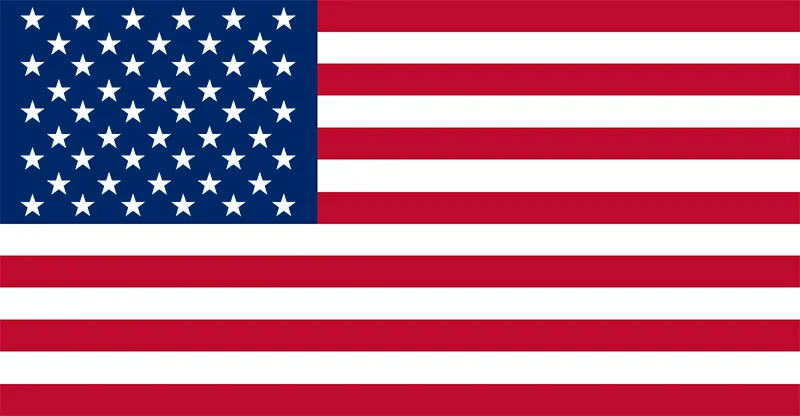In today’s digital landscape, web design plays a crucial role in attracting and engaging users. One powerful tool that has emerged in recent years to enhance web design is variable fonts. Variable fonts allow designers to have greater control over typography, offering a wide range of customization options. In this article, we will explore eight expert tips to revolutionize your web design using variable fonts.
At Your Digital Resellers, we specialize in providing high-quality white label web development services. As a trusted brand in the industry, we understand the importance of delivering exceptional websites that meet the unique requirements of our clients. We leverage the power of WordPress, the world’s most popular content management system, to create dynamic and feature-rich websites. By incorporating the Four Most Popular WordPress E-commerce Plugins, we can enhance your website’s e-commerce capabilities and provide a seamless shopping experience for your customers.
Check Browser Support with Feature Queries:
Before diving into variable fonts, it’s essential to ensure browser compatibility. While variable fonts are supported by major modern browsers, it’s crucial to check if the user’s browser supports them. One way to achieve this is by using feature queries, such as the @supports rule in CSS. By detecting if the user’s browser supports this, you can provide appropriate fallback options for non-supported browsers, ensuring a consistent user experience across different devices.
Load Variable Fonts with the @font-face Rule:
To utilize variable fonts effectively, it’s important to understand how to load them into your web design. The @font-face Rule is used to specify custom fonts and is also applicable to this. When using the @font-face Rule, you need to include the font file, define the font-family name, and specify the font variations and axes you plan to use. It’s crucial to include a fallback font to maintain readability if the variable font fails to load.
Use the Variation Axes to Change the Look of the Font:
Variable fonts come with various axes that control different aspects of the typography. These axes allow you to manipulate the font’s characteristics, such as weight, width, slant, and more. Experimenting with these axes can help you create unique and visually appealing designs that align with your brand or project’s aesthetic. For example, you can adjust the weight axis to create a bold or light variation of the font or modify the width axis to make the font narrower or wider.
Choose a Variable Font with the Features You Need:
When selecting a variable font for your web design, it’s important to consider your specific requirements. It offer a wide range of features, including italics, small caps, stylistic alternates, and more. By choosing a variable font that provides the desired variation axes and features, you can achieve the exact look and feel you desire without relying on multiple font files. This helps optimize performance and streamlines your web development process.
Use Named Instances:
Named instances are predefined settings within a variable font that represent specific design variations. They provide a convenient way to select and implement the desired font style without manually adjusting individual axes. Named instances act as presets, allowing you to quickly switch between different font variations with ease. By using named instances, you can streamline your workflow, ensure consistency across different parts of your website, and save time in the design process.
Improve Readability:
While variable fonts offer extensive customization options, it’s crucial to prioritize readability. The primary goal of typography is to deliver content in a clear and legible manner. When using this, it’s important to ensure that your chosen font and variations are legible across different devices and screen sizes. Test your designs thoroughly to guarantee optimal readability and maintain a pleasant user experience.
Use Variable Fonts in Animations and Transitions:
Variable fonts bring dynamism to web design by allowing smooth transitions between different font variations. By incorporating this into your animations and transitions, you can create engaging and visually captivating user experiences. For example, you can use CSS animations or transitions to showcase the font’s versatility and create captivating effects when the font weight, width, or other characteristics change. This adds an extra layer of interactivity and enhances the overall user experience.
Use Variable Fonts for Custom Branding:
Variable fonts can play a significant role in establishing and enhancing your brand’s identity. By selecting or designing a variable font that aligns with your brand’s personality and values, you can create a cohesive and distinctive visual language. Consistency is key when using variable fonts for branding. Ensure that the chosen font is used consistently across your website, including headings, body text, and other elements. By doing so, you reinforce your brand image and leave a lasting impression on your audience.
Conclusion:
Variable fonts have revolutionized the world of web design, offering unprecedented control and creativity in typography. By following these expert tips, you can leverage this to transform your web design and create visually stunning and engaging experiences for your users. Embrace the power of variable fonts and unlock a new realm of possibilities for your web development endeavors.
Visit our website at yourdigitalresellers.com to explore our professional web development services and see how we can help you harness the full potential of variable fonts to elevate your online presence. Our talented web developers have extensive expertise in implementing changeable fonts into cutting-edge designs, resulting in an amazing user experience for your website’s users. Contact us today to discuss your web development requirements and how we can help you take your design to the next level.
FAQS
Why should I use variable fonts in my web design?
Variable fonts provide designers with greater flexibility and customization options compared to traditional fonts. By using this, you can achieve unique and visually appealing typography, improve performance by reducing the number of font files, and enhance the overall user experience on your website.
How do I load variable fonts into my web design?
Variable fonts can be loaded using the @font-face Rule in CSS, similar to traditional web fonts. You need to include the font file, specify the font-family name, and define the variations and axes you plan to use. It’s important to include a fallback font to ensure readability in case the variable font fails to load.
How can variable fonts contribute to custom branding?
Variable fonts offer designers the opportunity to create a unique visual identity for their brand. By selecting or designing a variable font that aligns with your brand’s personality and values, you can establish a distinctive visual language. Consistency in using the chosen font across your website helps reinforce your brand image and create a cohesive user experience.
Are there any performance considerations when using variable fonts?
Variable fonts can aid speed by lowering the amount of font files that must be loaded. However, it’s important to optimize the font file size and consider the impact on page load times. Compressing font files and using appropriate font subsets can help minimize performance issues.