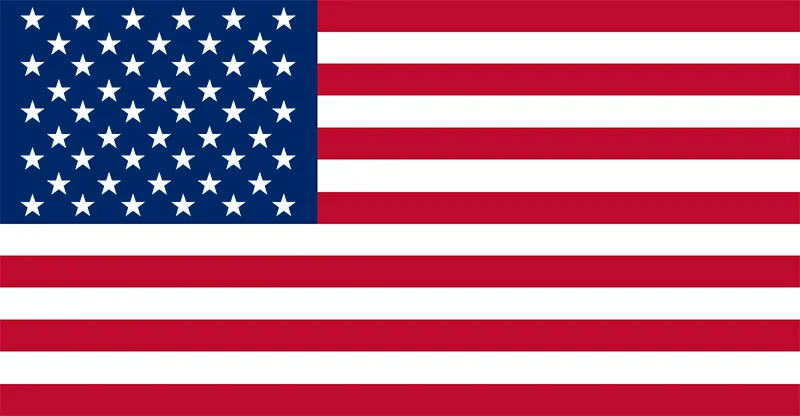Having precise and practical data is incredibly significant for enterprises to make well-informed judgments in the current digital environment. Using GA4, an impressive tool, offers a practical understanding of website performance and user behavior. However, it’s essential to configure GA4 correctly to maximize its effectiveness. In this article, we will experience common configuration mistakes in GA4 and how to avoid them, ensuring that you can harness the full potential of this analytics platform.
At Your Digital Resellers, we specialize in delivering top-notch SEO services tailored to meet your unique business needs. Our experienced team of SEO professionals is dedicated to optimizing your website for higher search engine rankings, increased organic traffic, and improved visibility.
Not Setting Data Retention Period
Defining your data retention period is a crucial step in the initial setup process of GA4. It determines how long the user-level and event-level data will be stored in your GA4 property. By default, GA4 retains data for 14 months, but you can extend it up to 26 months. Setting the data retention time must consider both your company’s particular needs and any applicable regulations.
A more extended data retention period allows you to analyze long-term trends and patterns in user behavior, which can provide valuable insights for your marketing strategies and decision-making processes. It’s essential to strike a balance between data retention and storage costs. By aligning your data retention period with your business objectives, you can ensure you have access to the correct data when needed.
Dimensions With High Cardinality
Dimensions with high cardinality refer to attributes with many unique values. In GA4, dimensions like page URLs, product IDs, or user IDs can have high cardinality. While these dimensions provide granular insights, they can lead to inflated report sizes and increased processing times. To mitigate this, it’s advisable to carefully evaluate the dimensions you include in your reports and use filters to focus on the most relevant data.
For example, instead of analyzing individual product IDs, you can group them into categories or segments to reduce cardinality. This approach allows you to balance detailed insights and efficient data processing. By optimizing dimension selection and filtering, you can ensure that your reports provide meaningful and actionable information without sacrificing performance.
Not Linking To BigQuery Account
Google BigQuery is a robust data warehouse allowing you to analyze large datasets quickly. Linking your GA4 property to BigQuery enables you to export your raw GA4 data and perform more advanced analysis. By leveraging extensive query capabilities, you can gain deeper insights, uncover hidden patterns, and create custom reports tailored to your business needs. It’s a valuable integration that should be noticed.
With BigQuery, you can run complex queries, perform cohort analysis, and join GA4 data with other datasets for a more comprehensive understanding of your audience and their behavior. Additionally, BigQuery’s scalability ensures you can handle increasing data volumes without compromising performance. By linking your GA4 property to BigQuery, you unlock advanced analytics possibilities to help you make data-driven decisions and gain a competitive edge.
Failing To Set Up Custom Audiences
Custom audiences are an excellent way to target specific groups of users based on their behaviors and attributes. However, many businesses need help to set up custom audiences in GA4, missing out on the opportunity to create personalized marketing campaigns. By defining custom audiences, you can segment your users and deliver tailored messages, ultimately driving higher engagement and conversions. Make the most out of this function to increase the effectiveness of your marketing efforts.
To set up custom audiences in GA4, identify the key attributes and behaviors defining your target audience segments. These could include demographic information, interests, engagement levels, or specific actions taken on your website. By creating custom audiences based on these criteria, you can deliver highly targeted marketing messages that resonate with your audience segments, increasing the likelihood of conversion.
GA4 provides various methods for creating custom audiences, such as defining audiences based on events, user properties, or predefined segments. You can leverage these options to develop particular and relevant audience segments that align with your marketing goals. By tailoring your messaging to these custom audiences, you can enhance the user experience and drive better results from your marketing campaigns.
Using Auto Migration From Universal Analytics
When transitioning from Universal Analytics to GA4, avoiding relying solely on the auto-migration process is crucial. While the auto-migration feature simplifies the initial setup, it doesn’t capture all the configuration settings and customizations from your Universal Analytics property. It is advisable to undertake a thorough review and manual updating of the GA4 configuration.
Manually configuring GA4 allows you to tailor the settings to your specific business requirements and utilize the new functions and features provided by GA4. It’s an opportunity to reassess your tracking strategy, implement best practices, and optimize your analytics setup for improved insights. By investing the time and effort to configure GA4 manually, you can ensure a smooth transition and maximize the benefits of this powerful analytics platform.
Not Excluding Unwanted Referrals
Referral spam and bot traffic can distort your analytics data, leading to inaccurate insights. To maintain data accuracy, excluding unwanted referrals from your GA4 reports is essential. GA4 provides a “Referral Exclusion List” feature that allows you to exclude specific domains or sources from your analytics tracking. Regularly monitoring your referral traffic and excluding irrelevant references ensures that your analytics data remains reliable and actionable.
To identify unwanted referrals, analyze your traffic sources regularly and look for any suspicious or irrelevant domains. You can also utilize third-party tools and services to help identify and filter out known spam sources. By actively managing your referral exclusion list, you can maintain the integrity of your analytics data and rely on reliable information to make better judgments.
Not Choosing The Right Reporting Identity
GA4 introduces a new concept called “Reporting Identity,” which allows you to choose how to identify and track your users across different devices and platforms. By default, GA4 uses a probabilistic method to identify users. However, you can switch to a more deterministic approach by integrating with Google Signals or implementing User ID tracking. Choosing the proper reporting identity is crucial for accurate user attribution and cross-device tracking.
If you have a logged-in user base or require precise user attribution across devices, implementing User ID tracking can provide more accurate insights. User ID tracking allows you to assign a unique identifier to each user, enabling you to track their activities across different sessions and devices. Alternatively, integrating with Google Signals will allow you to leverage Google’s extensive data to enhance user identification and attribution.
By choosing the appropriate reporting identity method, you can ensure that your analytics data accurately reflect user behavior and enables you to make informed decisions based on reliable insights.
Conclusion:
Avoid common configuration mistakes discussed here to leverage Google Analytics 4’s full potential. Set data retention period, filter dimensions with high cardinality, link to BigQuery, set up custom audiences, exclude unwanted referrals, and choose the proper reporting identity to unlock valuable insights and drive your business forward. Success in analytics implementation depends on technical and strategic alignment. Regularly refine GA4 configuration for informed decisions. Monitor analytics reports, analyze data, and adjust the design to match changing trends. Follow best practices and avoid mistakes for accurate, actionable analytics that drive business success. GA4 offers insights to understand your audience, optimize marketing, and drive outcomes. Regular configuration reviews are crucial to maximizing value. Explore GA4 features to gain insights, track conversions, and make data-driven decisions for business growth.